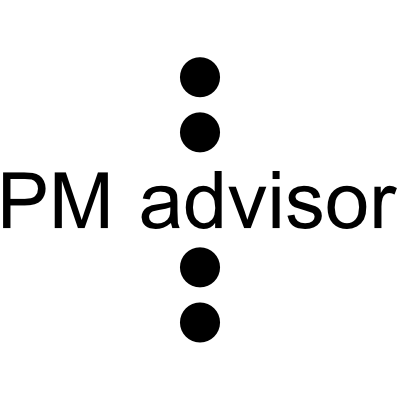Online Meetings - A Guide for Attendees
In light of the current circumstances, I thought it would be useful to share the following guidance tips which we’ve previously shared with PM Answers clients.
As well as (hopefully) useful suggestions from our own experience in conducting online meetings for over a decade, this guide summarises the best tips we've seen in a number of useful documents and blogs. It is intended to help you and your colleagues/collaborators to get the best from online meetings.
Hopefully you will be able to pick up a new idea or two to try out in the 'new normal'.
Technology
Check that your technology (hardware and software) is ready in advance of the meeting start time.
Download the relevant application and if possible do a test call to check that everything is working fine. For those who are more experienced at online meetings it can be frustrating when joiners interrupt an active meeting asking if they can be heard or grumbling that they don't understand why their video isn't working. Most services (Zoom, Teams, WebEx, GoToMeeting, Skype, ...) have free applications for computers (Mac, PC) or phones & tablets (iOS and Android).
Make sure that batteries are charged, or that you have chargers in easy reach.
Where possible use a headset (the one that came with your mobile phone is often perfect). Using a headset means that you won't send what you hear back to the call through your microphone, avoiding those disconcerting echos. Your fellow attendees will really appreciate how much easier it will be for everyone to hear the speaker.
Lights, Camera, Action
Correct positioning of your camera can make a surprising difference:
To show 'the best you', try to avoid bright light sources (like windows) behind you and make sure that you are facing a good light source. Even basic webcams (especially built-in ones) give a remarkably good image if you are well-lit.
Find some thick books. If your camera is at eye-level, or slightly above, you will avoid the feeling that you are looking down on your fellow attendees. You'll also reduce those dreaded extra chins!
Think about what's behind you. A busy doorway or corridor behind you can distract your audience away from you and your message.
Have a drink ready before the meeting so that you can stay hydrated and focused.
The Meeting
Many hosts will kindly start the session a few minutes early so that you can double check everything is 'ticketyboo' helping you avoid being the one who disturbs the flow of the meeting once it's started. Once you're confident everything is working, sit back, introduce yourself to anyone you don't know, mute yourself, and focus on the content of the meeting.
Be Seen, But Not Always Heard
Muting your outgoing audio, unless you are speaking, is probably the most considerate thing you can do for your host and fellow attendees. As well as saving your blushes if there is a surprise noise in your workspace, it will undoubtedly help everyone to better hear whoever is speaking.
Use the video not just to show-off your lovely new 'hairdo', but also so that you can raise your hand to let the facilitator know you have a point to make. A good meeting facilitator will usually respect your politeness and invite you to speak at the best opportunity. As with any meeting it is important to avoid talking over each other, but with the small time delays in an online meeting this is more tricky. When you are invited to speak do remember to un-mute yourself while you are speaking.
Engage
Most systems provide a 'chat' facility. This is a great place to add questions that the speaker and/or facilitator can come to at appropriate times. Many hosts will encourage you to use them. Be aware that many systems send chat to all attendees by default so avoid private chats.
One final point. Unless the meeting is clearly identified as something like a 'working lunch' try to avoid food. Eating is rarely considered a great spectator sport, and there is a risk that you may seem to be giving your attention to that yummy sandwich rather than the speaker.
What Works Well for You?
As you become more experienced at online meetings you'll learn some tips and tricks. Please do share them in the comments, so that we can add the good ones to this guide.