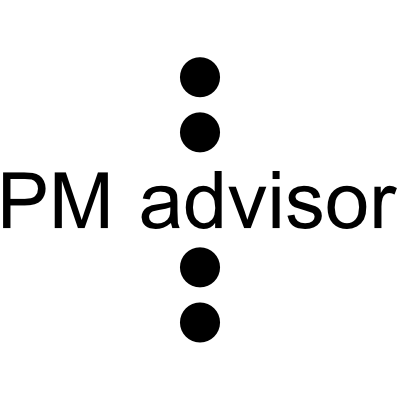Personal Productivity Applications
I'm often asked what tools I use for personal productivity - what helps me day-to-day?
Firstly, a word about technology. In the world of web and web apps, hardware is much less a factor than it was a few years ago. That said, around a decade ago I was pushed over the edge when a laptop blue-screened on me mid-presentation. I'd heard about this "apple stuff", and was impressed by my shiny new iPod, and so did a little research and some calculations and realised that, despite a larger up-front outlay, there was a big return on investment from moving from PC to mac. Since then, I've not looked back, and have now gone all-in with Apple computing. As you would expect, I therefore choose tools for my personal productivity that work really well on my mac/iPad/iPhone platform, and synchronise seamlessly across them.
Communication
The stock Mail app is my email client of choice. It stays in sync across all of my devices. I try to maintain inbox zero every day, and for the vast majority of emails only look at them once. Emails that deserve a longer response are flagged, and triaged into Things.
FaceTime is my preferred video meeting app as it is so frictionless, but of course it depends on the others I'm talking with to have apple products too, and so isn't great with everyone. GoToMeeting, forgive the pun, has been my 'go to' tool for online business meetings & conference calls. It is a little 'clunky' but rock solid and has never let me down. Zoom, Webex, and MS Teams/Skype are there for when the host prefers one of them.
NordVPN is great for quick and easy data security when out and about and using a Wi-fi service not under my own control.
The Tweetbot Twitter client is great for tweeting and research - more than any other features, it is important to me that the timelines stay in-sync across the devices. No-one has time to re-read tweets, and I really don't want to miss that important one.
Task Management
Reminders. I use the stock app to capture tasks on the move, as well as managing my errands, reading list, watch list and family shopping list. Things is for my work related tasks. It has a lovely design, and the functionality is as good. It is really easy to use, bringing in some GTD by using inbox (also synced with reminders captures) to triage tasks and judge priority. I love that emails can be dragged into a task, making follow-up so much more efficient.
Note Taking
I use Drafts to capture plain text of any kind - tasks, notes, writing. I love the simplicity and distraction free interface, as well as friction-less operation, but have yet to make better use of the cleverer actions functionality. Another bonus is how good it is at transcribing dictated text.
Notes is used for all of my day-to-day note taking, as well as storing all of my research materials. The fabulous GoodNotes on the iPad, along with my Apple Pencil are my 'day book' - meeting planning and note taking, CPD notes, and any PDF markup are so quick and easy - it really is like pen & paper, and the flexibility possible by importing stock or bespoke templates is great.
Content Creation
iWork is my 'go to' for writing documents (Pages), preparing spreadsheets (Numbers) or creating/showing presentations (Keynote). I do have Microsoft 365 office applications for when clients need to collaborate on documents. Grammarly is great for checking and improving writing. I especially like that you can select the audience and tailor your writing accordingly.
iThoughts is my chosen mind mapping tool. I am a visual thinker, and so this is a natural starting point for much of what I write, as well as for collaborative project planning and requirements capture. I've tried pretty much every mind mapping tool and I always come back to iThoughts which is regularly updated.
Omni-Plan gives me great looking Gantt charts, but in my experience is terrible at reliably importing MS project files (despite the developer insisting that it can), and so I often use Project Plan 365 to bridge the gap.
Affinity Designer is awesome for creating visuals, whether processes and flowcharts or content for documents.
Other
For Blogging & CMS we use Wordpress for ProjExc.com and Squarespace for PMadvisor.co.uk. Squarespace is that little bit easier to use in my experience.
1Password is invaluable for storing passwords and avoiding falling into the trap of re-using passwords, as well as storing other important private information.
I use the stock Podcasts app for video podcasts and project management related podcasts, and Overcast for more general interest, as I find it helpful to keep some separation. I also use YouTube as a source of research material as well as the web of course. For reading I use the AppleNews application.
I hope this is a useful summary. This is the mix of tools that I've found to work well for me, but we're all different and have different needs. I'd love to hear about what you find works well for you.